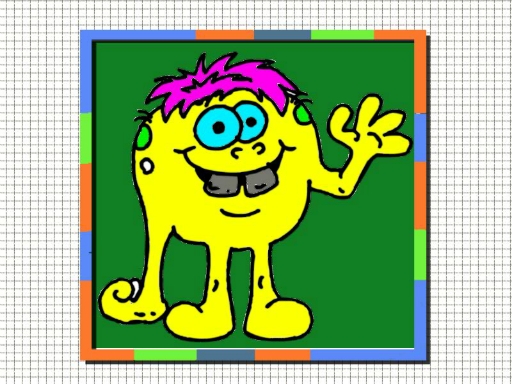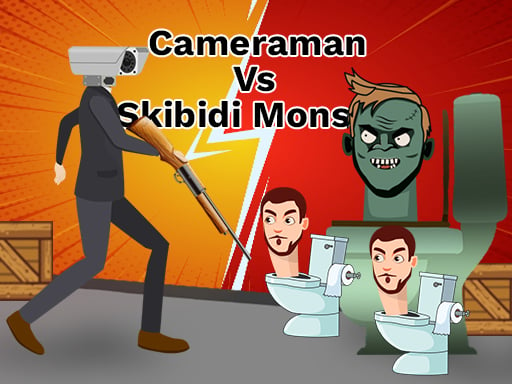Play MineStrike.fun Walkthrough
Play MineStrike.fun Online
If you love Minecraft style games but want something fresh, exciting, and free, MineStrike.fun is your perfect choice! This browser-based game lets you dive into a unique world where eating cakes, cookies, and cooked fish helps you grow bigger while avoiding poisonous potatoes that shrink you. The goal? To survive by battling smaller enemies, escaping stronger foes, and climbing through 15 thrilling levels to become the biggest and strongest player in the game!
Why Play MineStrike.fun?
MineStrike.fun offers an addictive blend of action and strategy combined with a Minecraft-inspired environment. It’s easy to get started: no downloads, no login required, and you can play directly in your browser on both PC and mobile. Whether you're a casual gamer or a seasoned player, MineStrike.fun challenges you to master tactics like attacking from your enemy's left side for a strategic advantage.
Key Features in MineStrike.fun
- Free to play in browser: Jump into the game instantly with no app installs or sign-ups.
- 15 unique levels: Face characters from Steve with a wooden sword all the way to the legendary Herobrine wielding a nanosable.
- Engaging growth mechanics: Eat food items to grow, but beware of poisonous potatoes that shrink your experience!
- Dynamic combat system: Attack smaller enemies to gain experience and survive powerful opponents by running away or donating experience.
- Bonus experience: Players disabling ad blockers receive extra experience points—a rewarding feature for true fans.
- Mobile and desktop friendly: Enjoy fast-paced gameplay whether you’re playing on a PC or on the go with your mobile device.
How to Play MineStrike.fun
Controls in MineStrike.fun are simple and intuitive, letting you focus on strategy and fun:
- Move: Use your mouse to navigate your character around the map.
- Attack: Click the left mouse button to strike enemies.
- Speed Up: Hold or click the right mouse button to increase your movement speed, useful when escaping dangerous foes.
Remember, the key to survival is smart attacking—try attacking enemies by approaching from their left side so you can strike faster and safer!
MineStrike.fun Tips & Tricks
- Avoid eating poisonous potatoes at all costs. Losing experience makes you smaller and more vulnerable.
- Focus on attacking smaller enemies first; it’s easier to gain experience and stay alive.
- Use the donation of experience strategically when facing big enemies—sometimes it’s better to give up a little to save your life.
- Keep an eye on your experience bar and strive to reach level 15 to unlock the ultimate character: Herobrine.
- For extra XP, consider disabling your ad blocker for a 20% experience bonus.
Where to Play MineStrike.fun
MineStrike.fun is fully accessible on H5Hub.com, your destination for the best free browser games. Play anytime without downloads or signups. Compatible across devices, so you can enjoy the fun anywhere, anytime.
If you’re ready to experience the thrill of growing, battling, and surviving in a Minecraft-inspired world, then don’t wait — play MineStrike.fun now and conquer all 15 levels to become the ultimate champion!
Frequently Asked Questions (FAQs)
Is MineStrike.fun free to play?
Yes! MineStrike.fun is completely free and playable directly in your browser without any downloads or account registration.
What are the controls in MineStrike.fun?
Use your mouse to move, left-click to attack, and right-click to speed up your character’s movement.
What happens if I eat a poisonous potato?
Eating a poisonous potato reduces your experience, causing your character to shrink and making survival harder.
Can I play MineStrike.fun on mobile devices?
Absolutely! MineStrike.fun runs smoothly on both mobile phones and desktop PCs.
How do I gain extra experience points?
Disabling your ad blocker grants you an additional 20% experience bonus, helping you level up faster.