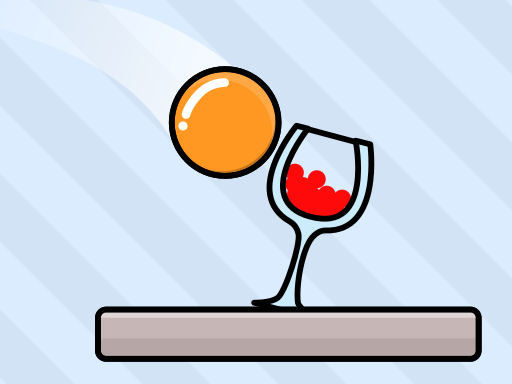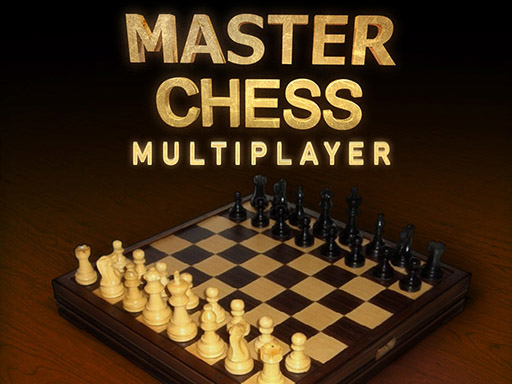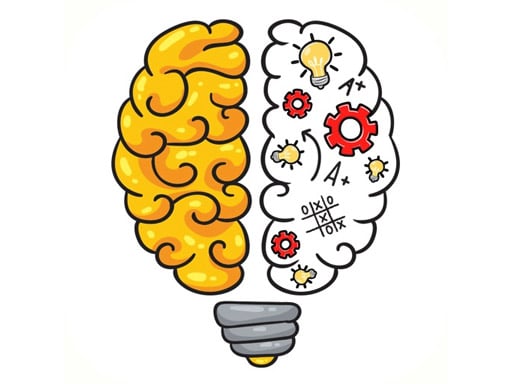Play Master Chess Multiplayer Walkthrough
Play Master Chess Multiplayer Online
Master Chess Multiplayer brings the timeless strategy of classic chess to your browser in a sleek, HTML5 format. Whether you’re a chess novice or a seasoned grandmaster, this game offers a stylish and accessible way to enjoy chess anywhere without the hassle of downloads or logins.
Why Play Master Chess Multiplayer?
If you love the challenge of chess, Master Chess Multiplayer is perfect for you. This game combines traditional chess gameplay with modern browser-based technology, so you can jump right into the action. Enjoy quick matches against the computer or test your skills against real opponents with multiplayer options.
Key Features in Master Chess Multiplayer
- Three engaging game modes: Multiplayer online, single-player against the PC, and local multiplayer to challenge a friend on the same device.
- No downloads required: Play instantly in your browser without any installations.
- Free to play: Enjoy classic chess entertainment completely free of charge.
- Cross-platform compatibility: Works smoothly on both mobile devices and PCs.
- Simple controls: Use your mouse to select and move pieces easily across the board.
- Stylish design: Clean, modern visuals enhance the chess experience.
How to Play Master Chess Multiplayer
Getting started with Master Chess Multiplayer is straightforward. Use your mouse to select the chess pieces and choose the target square to make your move. The game supports three distinct modes:
- Multiplayer mode: Compete online against other players for a true test of chess strategy.
- Play against the PC: Hone your skills with an intelligent AI opponent.
- Challenge a friend: Enjoy a classic head-to-head match on the same device, perfect for a quick game wherever you are.
Master Chess Multiplayer Tips & Tricks
Enhance your gameplay with these quick tips:
- Control the center squares to dominate the board early.
- Protect your king by developing your pieces wisely and castling when possible.
- Keep an eye on your opponent’s threats and think several moves ahead.
- Practice different opening strategies in single-player mode.
- Use the local multiplayer mode to challenge friends and learn new tactics.
Where to Play Master Chess Multiplayer
Master Chess Multiplayer is available directly in your web browser, no downloads or sign-ups needed. Whether you’re on a smartphone, tablet, or PC, just open your browser and start playing instantly.
- Completely free to play online
- No login or registration required
- Seamless gameplay on mobile and desktop
- Perfect for players of all skill levels
Ready to sharpen your chess skills and enjoy endless matches? Dive into Master Chess Multiplayer now and experience the classic board game reinvented for the online world. Challenge yourself and friends today!
Frequently Asked Questions
Is Master Chess Multiplayer free to play?
Yes! The game is completely free and accessible directly in your browser without any hidden costs.
Do I need to download or install anything?
No downloads or installations are required. Simply play online from your browser on any device.
Can I play with friends?
Absolutely! You can challenge friends on the same device using local multiplayer mode or play online against other players.
Is the game suitable for mobile devices?
Yes, Master Chess Multiplayer works smoothly on both mobile phones and tablets, as well as on desktop computers.
How do I move pieces in the game?
Use your mouse (or tap on touchscreens) to select the piece and then select the target cell to make your move.