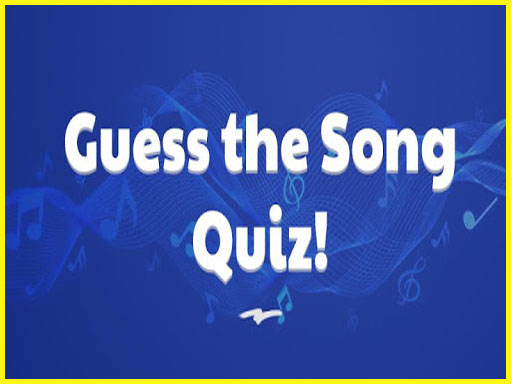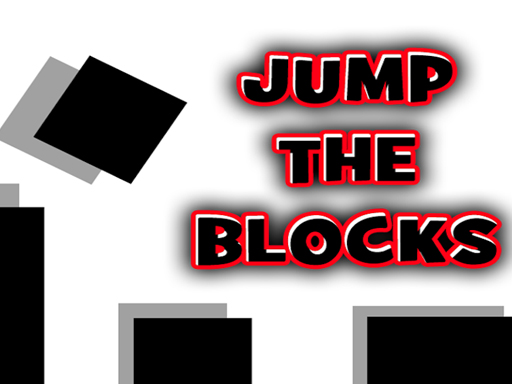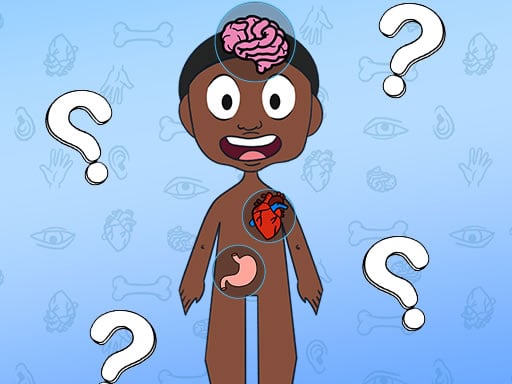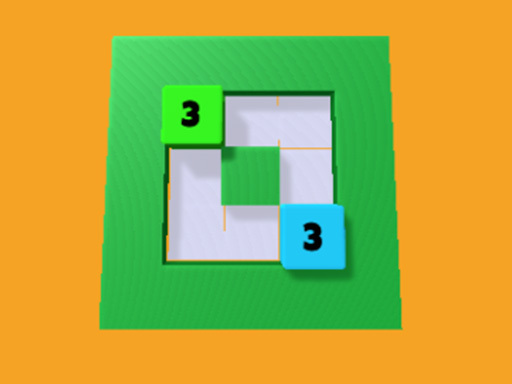Play Kill the Zombies Walkthrough
Play Kill the Zombies Online
Step into a thrilling battle between order and chaos in Kill the Zombies, an exciting zombie shooter game that's free to play right in your browser. No downloads or logins are needed—just jump straight into the action whether you're on PC or mobile. Experience a world where a brave special unit fighter stands guard, armed with nothing but fists and a pistol, ready to fight the undead to the very end. Defend against relentless zombies attacking from both sides and save what remains of humanity!
Why Play Kill the Zombies?
If you're a fan of action-packed zombie games, Kill the Zombies offers nonstop adrenaline-fueled gameplay combining simple controls with intense combat. It’s perfect for players who enjoy quick reflex challenges without the hassle of complicated setups. Accessible on any device with a browser, Kill the Zombies invites you to test your fighting skills in a post-apocalyptic scenario where survival depends on your speed and precision.
Key Features in Kill the Zombies
- Free-to-play zombie shooter game directly in your browser
- No download or installation required
- Play instantly on mobile or PC devices
- Easy-to-learn controls with arrow keys and spacebar shooting
- Dynamic combat featuring fists and pistol weapons
- Thrilling survival gameplay against waves of zombies
- Engaging graphics and intense sound effects for immersive experience
How to Play Kill the Zombies
Controlling the brave hero in Kill the Zombies is straightforward yet challenging. Use your keyboard efficiently to survive:
- Arrow keys: Move your character left and right to dodge and position yourself
- Spacebar: Shoot your pistol to take down approaching zombies
- R: Reload your weapon strategically to avoid running out of bullets
Kill the Zombies Tips & Tricks
- Stay mobile—keep moving side to side to avoid being surrounded by zombies.
- Manage your ammo wisely; reload only when safe to avoid surprise attacks.
- Focus on nearby threats first to prevent your character from being overwhelmed.
- Practice your timing on shooting to conserve bullets and maximize damage.
- Playing on mobile? Use touch-friendly controls for better movement and aiming.
Where to Play Kill the Zombies
Enjoy Kill the Zombies anytime, anywhere on H5Hub.com—the go-to platform for free browser games. Whether at home or on the go, this zombie shooter runs smoothly on PC, Mac, Android, and iOS devices. The best part? It requires no downloads, no installations, and no login to get started. Perfect for quick gaming sessions or extended battles against the undead hordes.
FAQs about Kill the Zombies
Is Kill the Zombies free to play?
Yes! Kill the Zombies is completely free to play directly in your browser with no payment required.
Do I need to download or install anything?
No downloads or installations are necessary. Just open your browser and start playing instantly.
Can I play Kill the Zombies on my mobile device?
Absolutely! The game is optimized for both mobile and desktop browsers.
What controls do I need to use?
Use the arrow keys to move, spacebar to shoot, and R to reload your pistol.
Do I need to create an account or log in?
No registration or login is required. Jump straight into the action whenever you want.
Ready to take on the zombie apocalypse? Play Kill the Zombies now for free on H5Hub.com and prove your survival skills in this exciting, pulse-pounding shooter game!